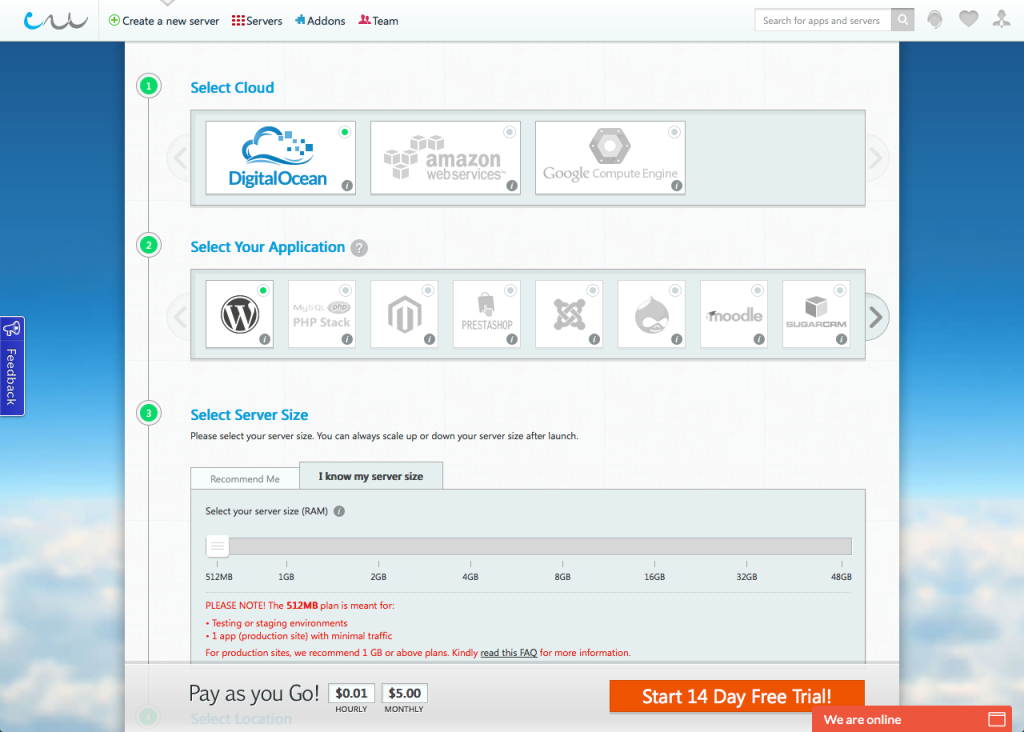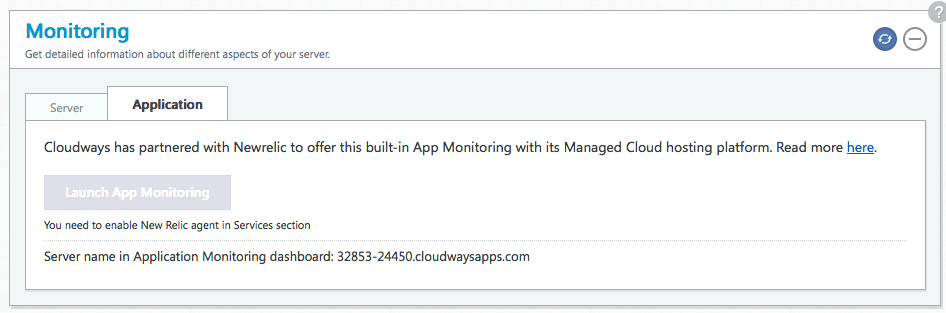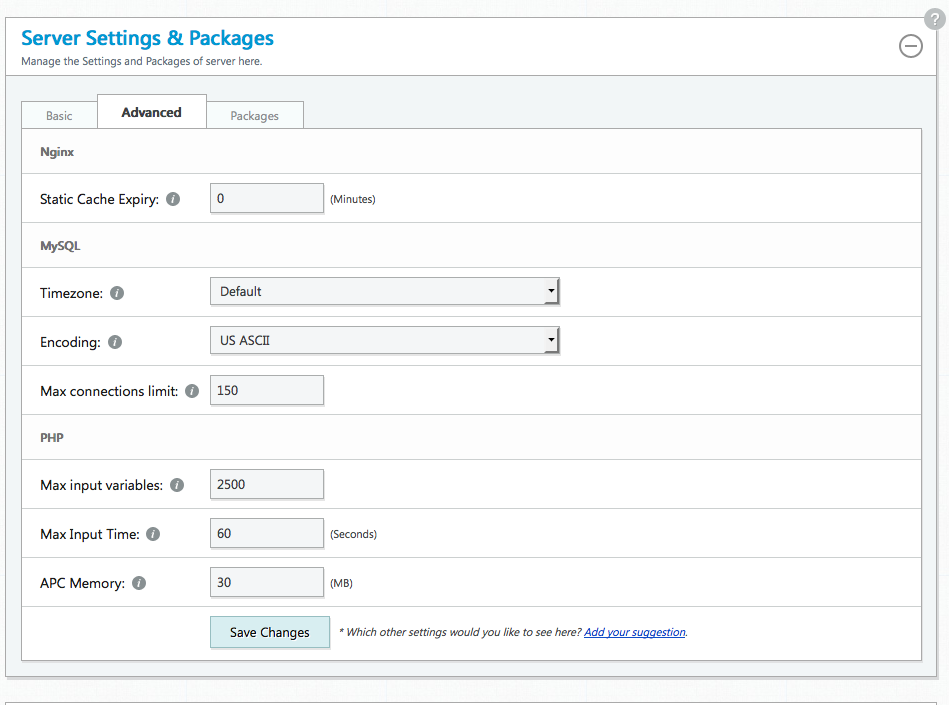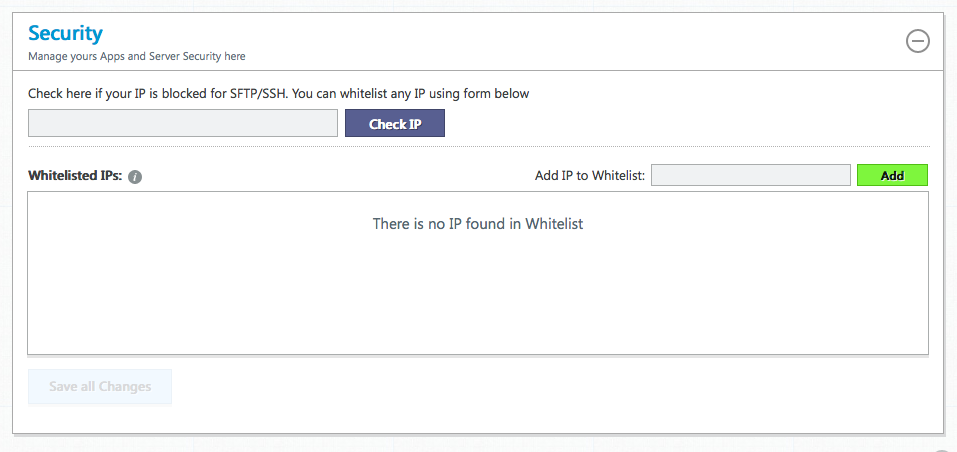Are you looking at buying a service with Digital Ocean? But do not want to deal with the server management of the Cloud VPS in DigitalOcean? How about i tell you that you can hands off your server management to a third party with the same amount of money you are going to pay Digital Ocean? Yes! Exactly the same amount. If you are thinking of paying $5/month for a Digital Ocean machine. Do take a look at CloudWays!! There is a free 14 days trial. If you want to try out Digital Ocean, try CloudWays.
Deploy DigitalOcean with CloudWays
Now i am all fire up after i found this baby! You can manage DigitalOcean Cloud VPS with the exact same amount of money you are going to pay DigitalOcean! No Joke! Take a look at the video below,
And this is what i have after i logged in!
The amount you are Pay is $5 a month! And i get a 14 Day Free Trial before i kick start my Digital Ocean machine! After you clicked on the link below it automatically kick start my server configuration for me!
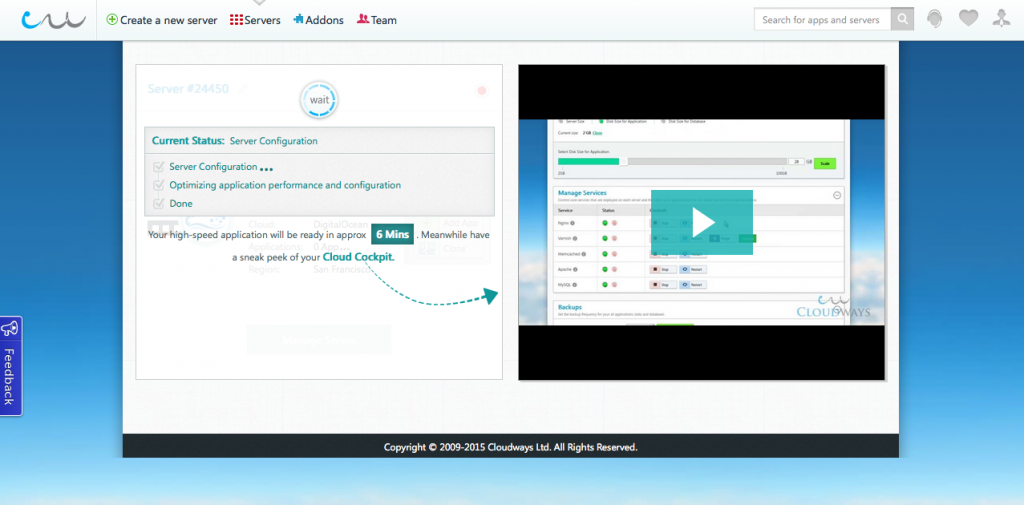
As you can see, i have selected WordPress and a $5/month Digital Ocean VPS machine. It will automatically install the following for me without any technical configuration!
- Nginx
- Varnish
- Memcached
- MySQL
- Apache
- PHP
- New Relic
In just 1 click and 7 minutes, I get my server and application that are not only optimized for high performance, but also have all the tools necessary for the control that i want. In addition, all servers and applications are placed behind a secure firewall, which restricts unauthorized access and thwarts hacking attempts. Cloudways make sure that my websites are always protected! What CloudWays is trying to do illustrates entirely below,
Manage DigitalOcean Services and Backups
Ok my Digital Oceans VPS is up. Take a look at the video below and see what CloudWays ease your server management.
And in my control panel, i have this

It tells me my IP address, the package i choose from DigitalOcean and the Region i’ve picked. Starting and Stopping a server, i can do that, no problem! How about backup?
Got i’m in love!
Monitor DigitalOcean Services
Monitoring DigitalOcean services can be done easily through the following options,
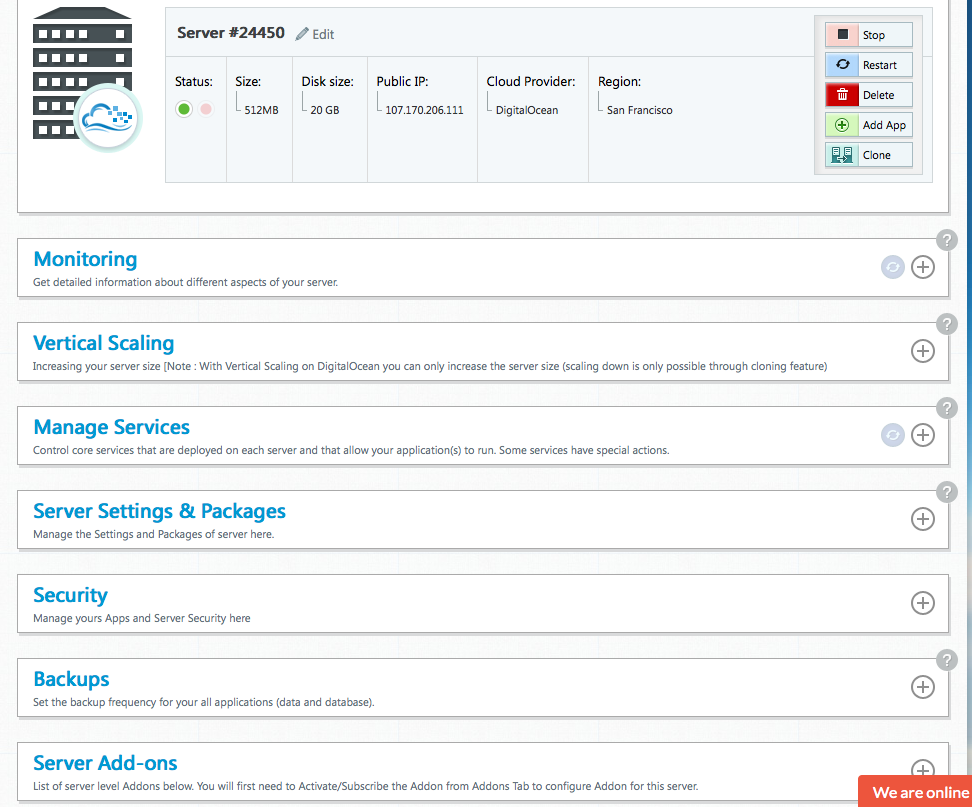
And opening up the monitoring tab gives me the detail of my CPU
and if its not enough, Cloudways has partner with NewRelic to gives you more!
Security, configuration and Scaling
We are in a cloud how about scaling?

Managed DigitalOcean Cloud VPS
How much does it take to manage my DigitalOcean VPS? Just the same amount you are going to pay them! Now shutup and take my money! Enter “WEBHOSTINEGG” as promo code when sign up to get $10 credit.